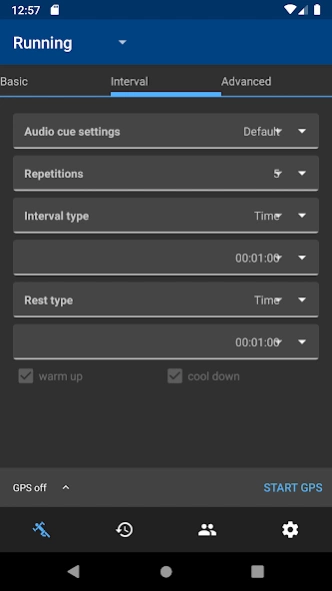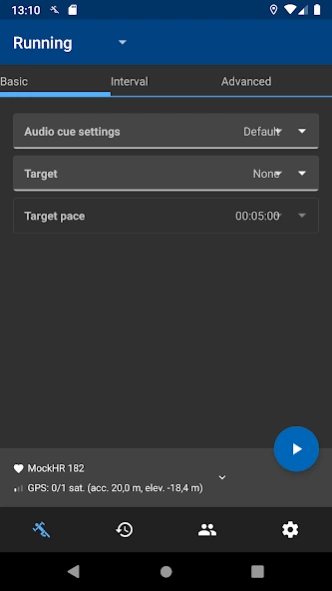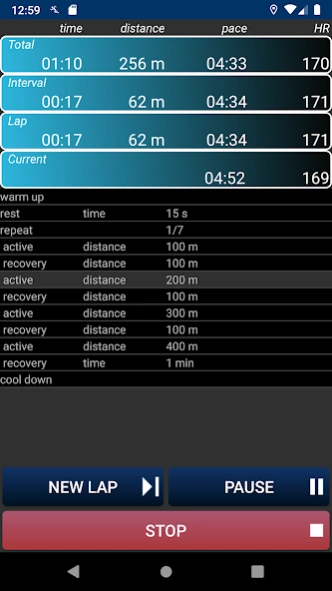RunnerUp 2.6.0.2
Free Version
Publisher Description
RunnerUp - RunnerUp - an open source GPS tracker with advanced workout and audio cues.
No ads, no in-app purchases, everything free.
No user registration and/or tracking*.
Track your sport activities with RunnerUp using the GPS in your Android phone:
* See detailed stats around your pace, distance and time
* Get stats and progress with built-in highly configurable audio cues
* Run free runs with target pace or target heart rate zone
* Easily configure and run effective interval workouts modeled after Garmin
* Automatic upload to various external applications such as Strava and Runalyze. Some also support download and feed updates ([see here for details](https://github.com/jonasoreland/runnerup/wiki/Synchronization-with-external-providers)).
* Share your favorite workouts with friends (using email)
* Heart rate monitor: Bluetooth SMART (BLE) and ANT+ (as well as PolarWearLink and Zephyr)
* Configure and use heart rate zones
* Pebble support
Upload your activities to a variety of external applications with a single click:
* Strava
* Runalyze
* RunKeeper
* RunningAHEAD
* WebDAV
Note: MapBox enables tracking by default (when using the map to view activities). This can be disabled from the MapBox logo on the lower left corner of the map.
The app has a companion WearOS app, it is bundled in the apk and must be installed manually.
About RunnerUp
RunnerUp is a free app for Android published in the Health & Nutrition list of apps, part of Home & Hobby.
The company that develops RunnerUp is Jonas Oreland. The latest version released by its developer is 2.6.0.2. This app was rated by 1 users of our site and has an average rating of 3.0.
To install RunnerUp on your Android device, just click the green Continue To App button above to start the installation process. The app is listed on our website since 2023-08-11 and was downloaded 12 times. We have already checked if the download link is safe, however for your own protection we recommend that you scan the downloaded app with your antivirus. Your antivirus may detect the RunnerUp as malware as malware if the download link to org.runnerup is broken.
How to install RunnerUp on your Android device:
- Click on the Continue To App button on our website. This will redirect you to Google Play.
- Once the RunnerUp is shown in the Google Play listing of your Android device, you can start its download and installation. Tap on the Install button located below the search bar and to the right of the app icon.
- A pop-up window with the permissions required by RunnerUp will be shown. Click on Accept to continue the process.
- RunnerUp will be downloaded onto your device, displaying a progress. Once the download completes, the installation will start and you'll get a notification after the installation is finished.